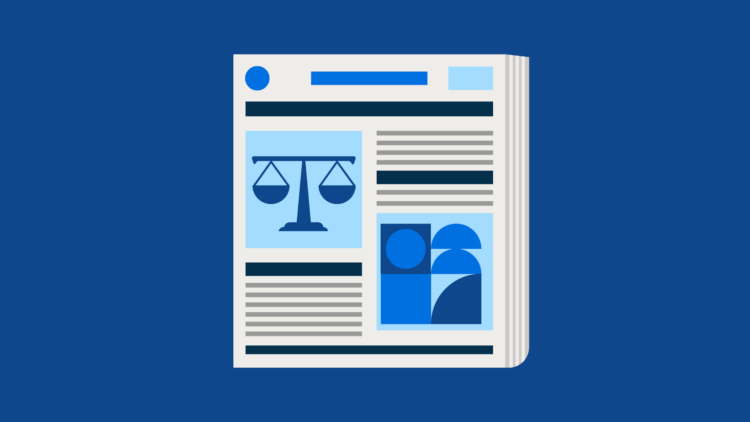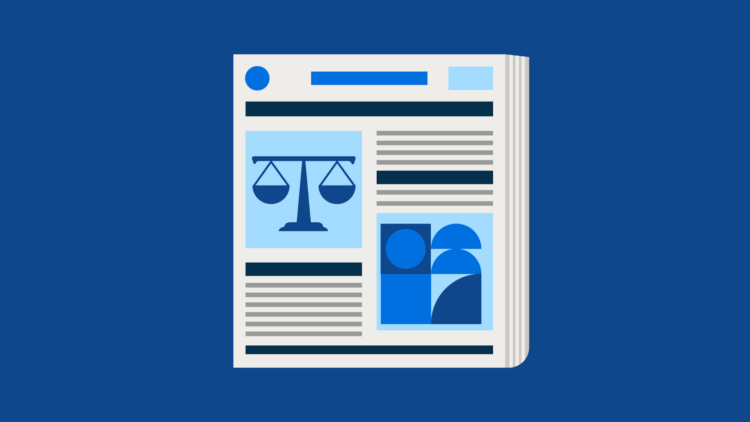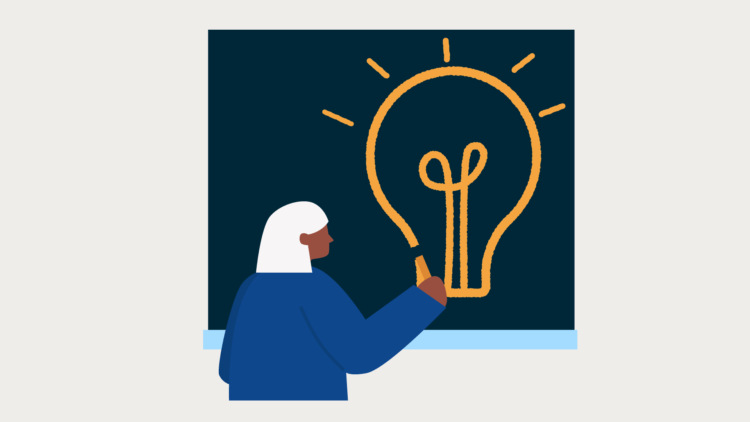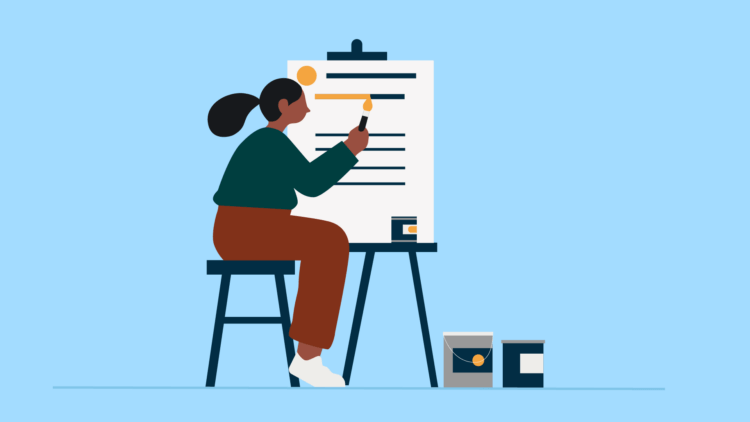Does Gmail work for lawyers? Five years ago, if you had asked me which email service an attorney should use, I would have said “not Gmail.”
There were a couple reasons for that, but the big one was privacy: Google used to scan their users’ emails for purposes of targeting ads, which felt like a violation of client confidentiality, even if you could argue that a robot scanning email is not divulging confidences to a third-party. Plus, at the time this issue was gaining attention, Microsoft had just debuted an Outlook.com revamp, which put it on par with Gmail. If you didn’t want to pay for a premium email provider, Microsoft was the way to go.
Last year, Google stopped scanning emails for ads (they still scan to provide features like spam and phishing detection). Other than that, the two competing email products hadn’t released any updates worth noting in half a decade—after all, how do you really improve such a mature and ubiquitous medium as email?
But now, the new Gmail is here, both for free and paid email users—and I think they really have managed to improve email. The new features are so compelling from a security and convenience standpoint, that I’d even call Gmail and G Suite (paid Google email) indispensable, especially for lawyers.
Here are the six most important features lawyers need to know about the new Gmail:
1. Confidential Mode: Self-destructing and multi-factor authenticated email
The big headliner for lawyers is Google’s new “Confidential Mode,” which is set to roll out over the next few months. This is the game-changer that I really believe makes Gmail a must-have for law firms.
Why? You can send self-destructing emails or emails secured by an SMS (text message) code to really lock down sensitive information. This is a two-for-one set of features that immediately screamed “lawyers” to me when I read it.
Based on Google’s demo of the mode, it looks pretty slick: You simply click a padlock when drafting the email to access the secure features. This is how they work:
- Self-destructing email: You can set an expiration time (an hour, a day, or longer), after which the email will simply say that it has expired. Similarly, even if you forget to set a timer, you can “revoke” a previously-sent email.
- Multi-factor authentication: The client will be texted a one-time use code—a password, essentially—to unlock the email, much like online banking sites operate nowadays.
If your clients use Google’s email products, this will all happen smoothly inside their inboxes. If they don’t use them, they will simply click a link to go to a Google website that displays the self-destructing or code-secured email.
It sounds brilliant, and I can’t wait to actually try it when it rolls out in the near future.
How divorce lawyers can use Gmail’s new Confidential Mode
If you are still wondering how this would come into play in your practice, there are a variety of simple and common scenarios, like exchanging sensitive information (social security numbers, evidence in a case, etc.). But the one that came to mind first was one near and dear to my heart: Divorce law.
If anyone can hack into a client’s email, it is his or her spouse. Lots of people use the same passwords across their accounts, and even if they don’t, the soon-to-be ex-spouse will probably be able to guess the password recovery questions (like your mother’s maiden name, for example). Obviously, the ideal option would be to create a new email account, or use the Clio for Clients client portal for secure messaging, but if you find that your clients are not great about keeping up with their new portal or email, this is a great alternative.
These security measures aren’t completely fool-proof, as the Los Angeles Times points out. For example, the self-destructing email feature can easily be beaten by a screenshot.
But, these measures are leaps and bounds ahead of the alternatives in the mainstream email ecosystem. Sure, you could probably think of more secure electronic communication methods, like end-to-end encrypted messaging (Signal or WhatsApp, for example), but the new Gmail has the distinct advantage of working where people live—their inboxes—and seems like it will have a very minimal learning curve, which just might encourage widespread adoption.
2. A sidebar, featuring a calendar and other apps
There are two things I do actually love about Microsoft Outlook: I can access all of my inboxes in one place, and my calendar is very well integrated into the application.
Gmail just caught up with Outlook (a few decades late perhaps) and added a right-hand sidebar to their desktop Gmail interface. The sidebar can display mini-apps (or “add-ons”) that tie into Gmail.
Chief among them for me, and probably for most other legal professionals, is the Calendar integration. Instead of opening your Google calendar in another tab or window every time you want to make an appointment, it’ll be accessible from your inbox with the click of a button. This is especially handy for keeping client meetings, court deadlines, and more, top-of-mind.
Other apps that will live in the sidebar include Google Keep (a sticky notes app) and Tasks, which I will discuss below. There are also a number of third-party add-on apps that can pop into this sidebar space, like project management software and CRMs, so this could turn into an even more compelling workspace feature over time. PC Magazine reports that other G-Suite programs, like Google Docs and Sheets, will follow.
You may like these posts
3. Updated Google Tasks
Gmail has long-since had a “tasks” feature—a very neglected, never-updated to-do list app.
But alongside the Gmail revamp comes the resurrected Google Tasks, a bare-bones to-do list app that lives both in the new Gmail sidebar, and in the form of standalone iOS and Android apps. Tasks allows you to create to-do lists, with subtasks and due dates (though you cannot set due dates down to specific times). It is supposed to live alongside Keep, with the latter acting as an app to store tidbits of information, rather than queues.
As much as I love a new toy, Tasks seems redundant at best and worthless at worst. But for folks who live in their Gmail inboxes, having a simple “to do” feature alongside their email will be a handy addition.
4. Snoozing and nudging
Google has added two new features to help make sure you don’t forget to respond to important emails: Snoozing and nudging.
Snoozing
We all get emails that we cannot, or do not want to, deal with immediately. For all those times where we need to get back to an email later—after getting more information, consulting with a colleague, or taking a breather to avoid a rage-response—snoozing comes in handy. It’s just like hitting the snooze button on an alarm clock: Snooze an email for a few hours or days, or pick a time, and Gmail will remind you about the message later.
Nudging
Nudging is similar. For emails that require a response, Google’s artificial intelligence provides a backup of sorts: It’ll remind you to respond after a while if you haven’t yet and the message seems important. This might be especially helpful for busy lawyers with overflowing inboxes.
The utility of this feature will be determined, in large part, by its intelligence. If it starts reminding me to reply to spam, it’s going to get canned quickly. Given that Google is probably the leader at this point in artificial intelligence, and uses it across its products, I’d give them the benefit of the doubt on this one and expect that it’ll be more useful than not.
How to use the new Gmail
If you’re counting, we’ve looked at six sort-of-major features that are coming soon for Google email users. Free Gmail users can likely expect these features to appear shortly (click the gear icon at the top right of your Gmail window and tap “try the new Gmail” to enable them). At this point, I’ve test-driven all of the new features except for the really exciting confidentiality ones, which are set to arrive in the next few weeks.
Paid customers of Google Mail (also known as G Suite or Google Apps for Business) traditionally get these features after they’ve been broken in by the public, so they may have to wait a bit longer. However, Google did introduce an “Early Adopter Program” for those who wish to be on the cutting edge and get the update sooner.
We published this blog post in May 2018. Last updated: .
Categorized in: Technology